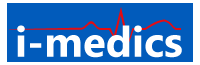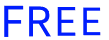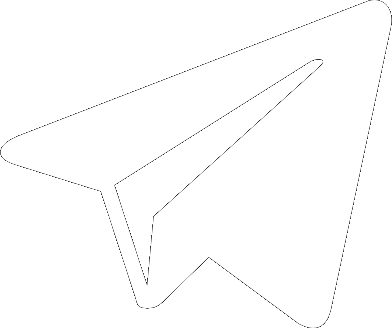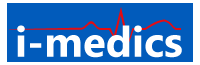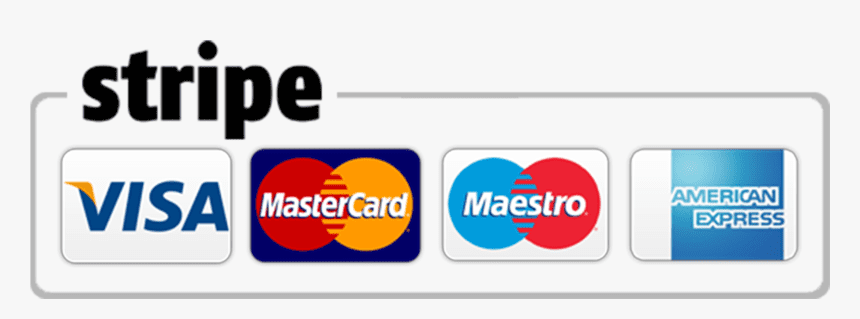PERSONAL BLOG
Score tracker feature on the i-medics website
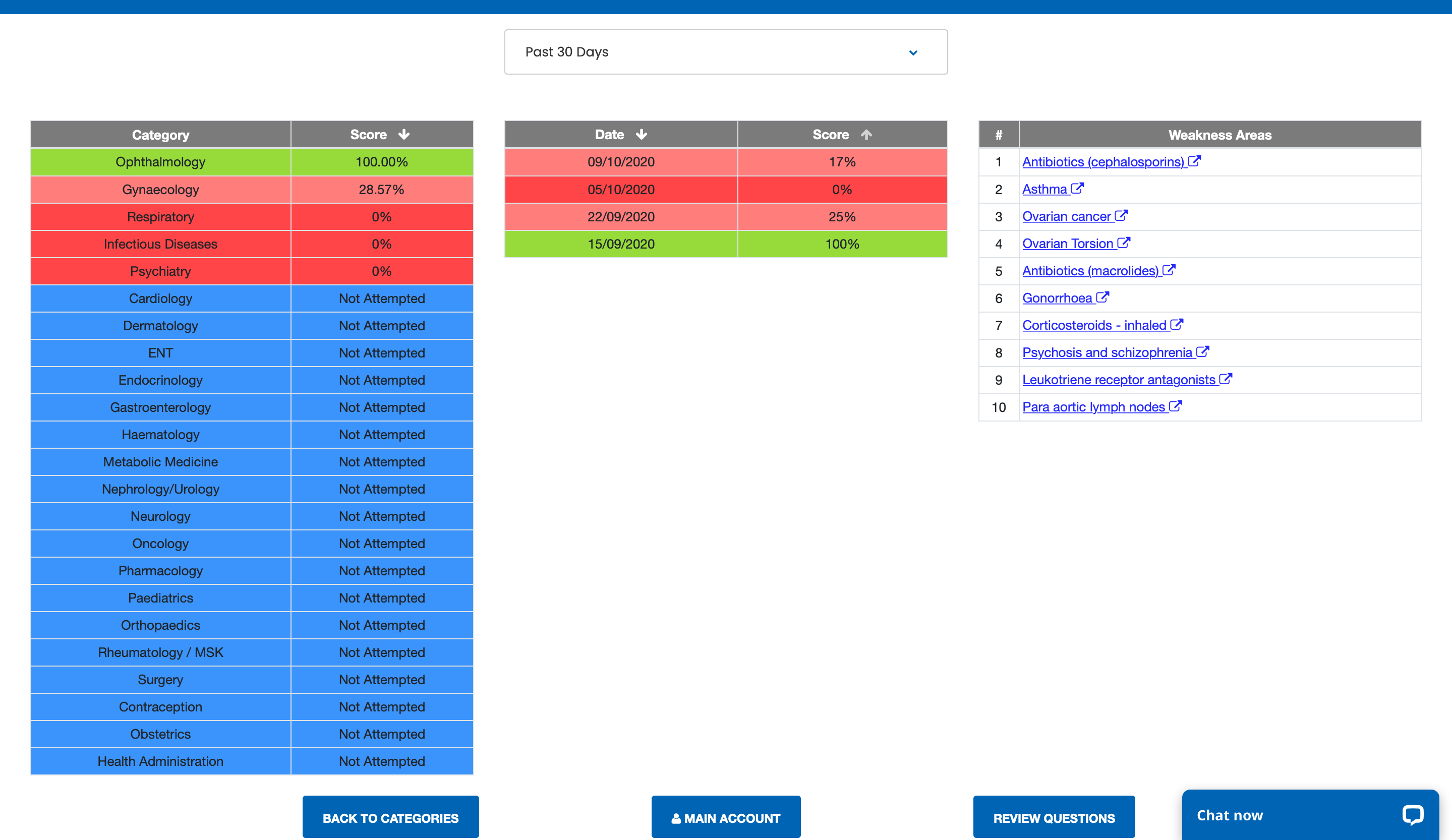
What is it❓
Our ‘Score Tracker’ feature allows you to keep track of your progress in Online Questions:
✔ Your score on each topic, given as a percentage
✔ Your score on each day you have answered questions
✔ Each topic is colour coordinated according to your score
✔ Your weakness areas are identified
How do I locate it❓
- Select the ‘My Account’ button on the top right of the home page

- Login to your account
- Select the ‘Online Questions’ button under your subscription
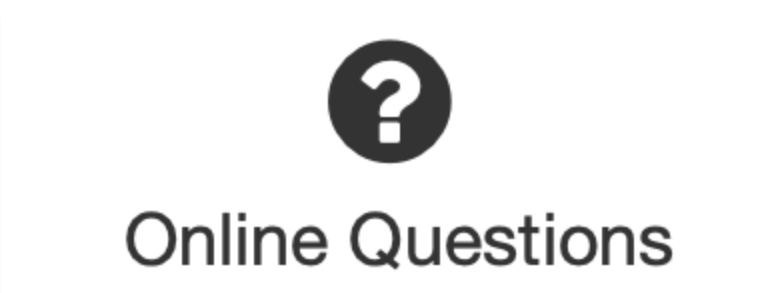
- Scroll down to the bottom of the topics
- Select the ‘Score tracker’ button

What do the colours mean❓
 Green: pass (>70%) ✅
Green: pass (>70%) ✅
 Light red: fail (<70%) ❌
Light red: fail (<70%) ❌
 Dark red: fail (0%) ❌
Dark red: fail (0%) ❌
 Blue - not attempted
Blue - not attempted
What is the ‘Weakness Areas’ section❓
 The score tracker feature identifies your weakest areas ❌
The score tracker feature identifies your weakest areas ❌
 You can click the links to access practise questions
You can click the links to access practise questions
 This enables you to focus on the areas you struggle with
This enables you to focus on the areas you struggle with
What now❓
 Go and try out the score tracker feature
Go and try out the score tracker feature
 See which areas have been identified as your weakness areas
See which areas have been identified as your weakness areas
 Practise the questions in these sections
Practise the questions in these sections
 Watch as more and more sections turn green ✅
Watch as more and more sections turn green ✅
Summary:
- Located below the list of topics when you select 'Online Questions'
- View your score on each topic area, organised in a clear table
- Each topic is colour-coordinated according to your score
- The weakness areas section allows you to easily identify and practise the topics you have scored lowest on